Current page:
COMPUTER SERVICES
Computers | WiFi | Chromebooks | Printing | Copying | Scanning | FAX | Support
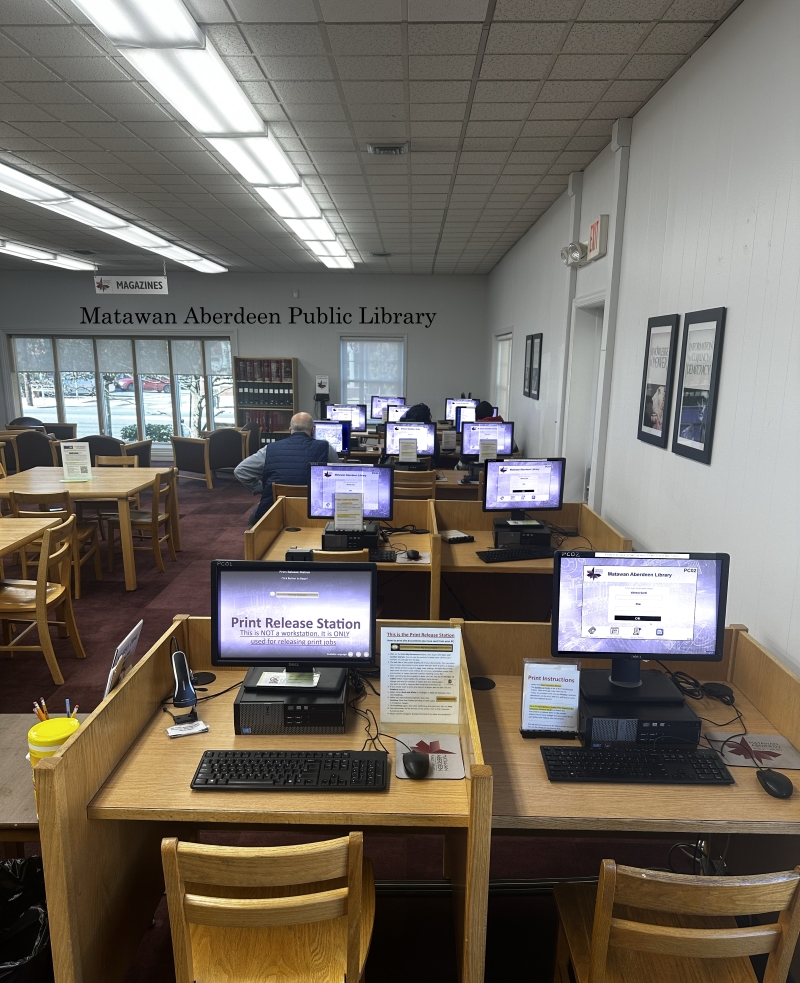
Computers with Internet Access
Thirteen computers with internet access and a variety of software applications are available for patron use in our reference area. Patrons must have a valid Matawan Aberdeen Public Library card or a valid card from another LMxAC consortium member library to use internet computers. Computer time is initially set to a single 90 minute session which is automatically extended for additional sessions unless more than 80% of the public PCs are in use.
Visitors who are not eligible for an LMxAC library card may obtain an Internet Access card after showing a valid photo ID at the Circulation Desk.
All public computers offer:
- Microsoft Office, including Word, Excel, Power Point, Publisher, and One Note.
- Google Chrome, Firefox, and Edge for web browsing.
- Adobe Reader for viewing, commenting, filling out, and signing PDF forms
- Adobe Digital Edition to read ebooks in EPUB and PDF formats.
- Paint.net, a photo and image editor similar to Photoshop.
- VLC Media Player, a free and open source cross-platform multimedia player and framework that plays most multimedia files, and various streaming protocols.
- Northstar Digital Learning to test your digital skills with assessments and training.
- Dedicated links to Gmail and Yahoo Mail.
- Access to our extensive Electronic Resources through the MAPL website.
WiFi
MAPL is pleased to offer fast and free Internet access 24/7 both inside the library and outside in our rear parking lot or front benches. Hook up any device – a laptop, smartphone, or tablet – and surf all you like. Check email, get the latest headlines, write a blog post, or watch cute cat videos – it’s all available from MAPL!
- Go to your device’s wireless configuration setting.
- Select the wireless network named “Matawan Library”.
- No password is required.
- MAPL does not provide security, encryption, or virus protection.
- The Library is not responsible for damages due to incorrect or insufficient security or virus protection settings.
The library also has a free device charging station with connectors for almost any type of handheld device. For laptop use, there are a limited number of power outlets throughout the building. Running power cords across traffic areas is not permitted. Please ask for assistance at the Computer Asistance Desk before plugging in your device.
Chromebook Lending Program
To increase access to the Internet and the library's digital resources, the Matawan Aberdeen Public Library is pleased to offer a Chromebook lending program. Each of the four Chromebooks (laptop computers) available for loan are embedded with a Wi-Fi hotspot for ease of use where no Internet connection is available. Chromebooks may be checked out by adult residents with a valid Matawan Aberdeen Public Library card in good standing. View our Chromebook Lending Program page for complete details.
Printing
Printing is available from our Internet computers at a cost of 15¢ per page for black and white and 35¢ per page for color. Printing charges are deducted from the balance on your library card. Patrons may add money to their card using cash only at the Circulation desk or the Computer Assistance desk.
Printing is also available using our Smart Alec online system to allow wireless printing from your computer, laptop, smart phone, or tablet, from home or within the library itself. It is recommended that you have a Matawan Aberdeen library card account, however guests can print by obtaining a guest account online without a library card. Printing charges of 15¢ per page for black and white and 35¢ per page for color are deducted from the balance on your library card or guest account. Smart Alec users may add money to their card using cash only at the Circulation desk or the Computer Assistance desk.
View our Smart Alec Wireless Printing page for complete details.
Copying
Our self-service copiers can make black and white or color copies, and can accommodate photographs or documents up to 11 x 17 inches. Copying is available at a cost of 15¢ per page for black and white and 35¢ per page for color. Options include single or double-sided copying, enlargement or reduction, color and contrast adjustment, and many other features. The copy kiosks accept cash only, coins or $1 bills. Copying charges cannot be paid with the balance on your MAPL library card.
Scanning
Our self-service photocopy machine in the Referece room can quickly scan single or multi-page documents and send them via email, or save them to a flash drive. There is no charge for scanning services. By default, scanned documents are emailed as a .pdf file, but other formats are also available including .doc, .xls, and .tiff. Optical Character Recognition (OCR) to convert a printed document to a text file is supported. The scanner can accommodate photographs or documents up to 11 x 17 inches.
FAX
The Library does NOT offer FAX machine services from a FAX machine. This service is available at the UPS Store on Main Street.
Here in the library, patrons can use an online faxing service such as eFax or faxZero.com to send materials via fax. As an alternative to fax we offer the ability to scan documents to email via either of our Sharp printers (see above).
Ask our Computer Assistants if you require help scanning or setting up an account for faxing online.
Technical Support & Training
Technical Support
Our Computer Services Department offers support for all of the above activities and services whenever the library is open. Technical staff is available in person, or by phone by calling 732-583-9100. Assistance is also available for using our various Electronic Resources on the Library's computers or with your personal device.
Have a quick question about using your computer or handheld device? MAPL techs are happy to help in person or by phone. For more in-depth help or training, see our One-on-One Classes below.
Northstar Digital Learning
Northstar Digital Literacy defines the basic skills needed to use a computer and the Internet in daily life, employment, and higher education, then provides training as needed. Test your skills now!
Assessment - Online, self-guided assessments measure mastery of basic skills in each of 15 areas. When test takers are logged in to Northstar Online Learning, the Northstar assessment result page links to self-directed online learning practice for skills not yet mastered. Once test takers pass the Northstar assessments, which certify basic skills, they are qualified to pursue more advanced training, certifications, or career pathways elsewhere.
Training - Northstar Online Learning (NSOL) provides individualized online instruction and practice. NSOL provides original online content that learners can access independently. When learners complete an assessment, they are automatically directed to the NSOL content corresponding to what they still need to learn.
One-On-One Computer Classes
Sign up for FREE, personalized, one-on-one computer sessions with a knowledgeable computer tech. Each session is one hour long and takes place in a quiet section of the library. Your session can cover any computer-related topics you want to learn more about. Topics can include:
- How to use features on your laptop, phone, or PC.
- How to use programs including email, MS Office (Word, Excel, etc.), Google Docs and Sheets, and most other mainstream programs.
- Help with our Electronic Resources, eBooks, audiobooks, or other apps.
- Any other technology areas you might like to explore.
One-on-One sessions must be scheduled in advance by calling the Computer Assistance Desk at 732-583-9100 or stopping by in person.